 Contents / Reference section / Previous chapter / Next chapter / Index
Contents / Reference section / Previous chapter / Next chapter / Index
48 Appendix
Teletext (MODE 7) Displayed Alphanumeric Characters
Each code produces a unique character. Thus VDU 78 or PRINT CHR$(78) would display an N since column 70, row 8 shows an N.
Teletext (MODE 7) Displayed Graphic Characters
Each character has a code. Thus H is code 72 since it is in column 70 row 2.
ASCII (MODES 0 to 6) Displayed Character Set and Control Codes
Each displayed character consists of 8 rows of 8 dots.
Hexadecimal ASCII Codes
Printed circuit board layout for the BBC Microcomputer
External connections
Memory map
Memory Map Assignments
| FF00-FFFF
| Operating System ROM
|
| FE00-FEFF
| Internal memory mapped input/output (SHEILA)
|
| FD00-FDFF
| External memory mapped input/output (JIM)
|
| FC00-FCFF
| External memory mapped input/output (FRED)
|
| C000-FBFF
| Operating System ROM
|
| 8000-BFFF
| One or more languages ROMS (e.g. BASIC, PASCAL)
|
| 4000 7FFF
| Optional RAM on Model B
|
| 0000-3FFF
| always RAM
|
| E00
| Default setting of PAGE
|
| D80-DFF
| allocated to machine operating system
|
| D00-D7F
| Used by NMI routines (eg by Disc or Econet filing systems)
|
| C00-CFF
| User defined character definitions
|
| B00-BFF
| User defined function key definitions
|
| A00-AFF
| RS423 receive, and cassette workspace
|
| 900-9FF
| RS423 transmit, cassette, sound and speech workspace
|
| 800-8FF
| Miscellaneous workspace
|
| 400-7FF
| Language ROM workspace
|
| 300-3FF
| Miscellaneous workspace
|
| 200-2FF
| Operating system workspace and indirection vectors
|
| 100-1FF
| 6502 stack
|
| 0FF
| Zero page
|
|
|
|
| Zero Page
|
|
| FF
| The top bit is set during an ESCAPE condition
|
| FD- FE
| Address following detected BRK instruction
|
| FC
| User IRQ routine save slot for register A
|
| D0 to FB
| allocated to machine operating system
|
|
|
|
| B0 to CF
| allocated to current filing system
|
| 90 to AF
| allocated to machine operating system
|
| 70 to 8F
| free for user routines
|
| 0 to 6F
| BASIC language
|
Printer, User I/O and 1MHz Bus circuits
Video outputs
RS423 Interface
Analogue inputs
Disc interface
Cassette interface
VDU code summary
| Decimal
| Hex
| CTRL
| ASCII abbrev.
| Bytes extra
| Meaning
|
| 0
| 0
| @
| NUL
| 0
| does nothing
|
| 1
| 1
| A
| SOH
| 1
| send next character to printer only
|
| 2
| 2
| B
| STX
| 0
| enable printer
|
| 3
| 3
| C
| ETX
| 0
| disable printer
|
| 4
| 4
| D
| EOT
| 0
| write text at text cursor
|
| 5
| 5
| E
| ENQ
| 0
| write text at graphics cursor
|
| 6
| 6
| F
| ACK
| 0
| enable VDU drivers
|
| 7
| 7
| G
| BEL
| 0
| make a short beep
|
| 8
| 8
| H
| BS
| 0
| backspace cursor one character
|
| 9
| 9
| I
| HT
| 0
| forwardspace cursor one character
|
| 10
| A
| J
| LF
| 0
| move cursor down one line
|
| 11
| B
| K
| VT
| 0
| move cursor up one line
|
| 12
| C
| L
| FF
| 0
| clear text area
|
| 13
| D
| M
| CR
| 0
| move cursor to start of current line
|
| 14
| E
| N
| SO
| 0
| page mode on
|
| 15
| F
| O
| SI
| 0
| page mode off
|
| 16
| 10
| P
| DLE
| 0
| clear graphics area
|
| 17
| 11
| Q
| DC1
| 1
| define text colour
|
| 18
| 12
| R
| DC2
| 2
| define graphics colour
|
| 19
| 13
| S
| DC3
| 5
| define logical colour
|
| 20
| 14
| T
| DC4
| 0
| restore default iogical colours
|
| 21
| 15
| U
| NAK
| 0
| disable VDU drivers or delete current line
|
| 22
| 16
| V
| SYN
| 1
| select screen mode
|
| 23
| 17
| W
| ETB
| 9
| re-program display character
|
| 24
| 18
| X
| CAN
| 8
| define graphics window
|
| 25
| 19
| Y
| EM
| 5
| PLOT K,x,y
|
| 26
| 1A
| Z
| SUB
| 0
| restore default windows
|
| 27
| 1B
| [
| ESC
| 0
| does nothing
|
| 28
| 1C
| \
| FS
| 4
| define text window
|
| 29
| 1D
| ]
| GS
| 4
| define graphics origin
|
| 30
| 1E
| ^
| RS
| 0
| home text cursor to top left
|
| 31
| 1F
| _
| US
| 2
| move text cursor to x,y
|
| 127
| 7F
|
| DEL
| 0
| backspace and delete
|
FX and OSBYTE Call Summary
| *
| 0
| 0
| Prints operating system version number
|
|
| 1
| 1
| Reserved for application programs
|
|
| 2
| 2
| Selects input device
|
|
| 3
| 3
| Selects output devices
|
| *
| 4
| 4
| Enable/disable cursor edit keys
|
| *
| 5
| 5
| Select printer type
|
| *
| 6
| 6
| Set Printer ignore character
|
| *
| 7
| 7
| Set RS423 receive baud rate
|
| *
| 8
| 8
| Set RS423 transmit baud rate
|
| *
| 9
| 9
| Set flash period of first colour
|
| *
| 10
| A
| Set flash period of second colour
|
| *
| 11
| B
| Set auto-repeat delay
|
| *
| 12
| C
| Set auto-repeat period
|
|
| 13
| D
| Disable various events
|
|
| 14
| E
| Enable various events
|
| *
| 15
| F
| Flush all or just input buffer
|
| *
| 16
| 10
| Select number of ADC channels
|
|
| 17
| 11
| Force start of conversion on ADC channel
|
|
| 18
| 12
| Reset user defined function keys
|
|
| 19
| 13
| Wait for field synchronization
|
|
| 20
| 14
| Explode soft character RAM allocation
|
|
| 21
| 15
| Flush selected buffer
|
| *
| 124
| 7C
| Reset ESCAPE flag
|
| *
| 125
| 7D
| Set ESCAPE flag
|
| *
| 126
| 7E
| Acknowledge detection of ESCAPE condition
|
| *
| 127
| 7F
| Check end of file status
|
| *
| 128
| 80
| Read ADC channel/fire buttons/last conversion
|
| *
| 129
| 81
| Read key within time limit
|
| *
| 130
| 82
| Read machine high order address
|
| *
| 131
| 83
| Read top of operating system RAM Address
|
| *
| 132
| 84
| Read bottom of display RAM address
|
| *
| 133
| 85
| Read lowest address for particular MODE
|
| *
| 134
| 86
| Read text cursor position
|
| *
| 135
| 87
| Read character at text cursor position
|
|
| 136
| 88
| Reserved
|
| *
| 137
| 89
| Turn cassette motor ON/OFF
|
|
| 138
| 8A
| Insert character into keyboard buffer
|
| *
| 139
| 8B
| Set file options
|
| *
| 140
| 8C
| Select cassette file system and set speed
|
|
| 141
| 8D
| Reserved
|
|
| 142
| 8E
| Reserved
|
|
| 143
| 8F
| Reserved
|
| *
| 144
| 90
| Alter TV display position/interlace
|
|
| 145
| 91
| Remove character from buffer
|
|
| 146
| 92
| Read from I/O area FRED
|
|
| 147
| 93
| Write to I/O area FRED
|
|
| 148
| 94
| Read from I/O area JIM
|
|
| 149
| 95
| Write to I/O area JIM
|
|
| 150
| 96
| Read from I/O area SHEILA
|
|
| 151
| 97
| Write to I/O area SHEILA
|
|
|
|
|
|
|
| 224
| E0
| Cancel VDU queue
|
|
| 225
| E1
| Set base number for function-key codes
|
|
| 226
| E2
| Set base number for SHIFT function-key codes
|
|
| 227
| E3
| Set base number for CTRL function-key codes
|
|
| 228
| E4
| Set base number for SHIFT/CTRL function key codes
|
|
| 229
| E5
| Escape=& 1B
|
|
| 230
| E6
| Enable/disable normalESCAPE key action
|
|
| 231
| E7
| Enable/disable user 6522 IRQ
|
|
| 232
| E8
| Enable/disable 6850 ACIA IRQ
|
| Routine
|
| Vector
|
| Summary of function
|
| Name
| Address
|
| Name
| Address
|
|
|
|
|
|
| UPTV
| 222
|
| User print routine
|
|
|
|
| EVNTV
| 220
|
| Event interrupt
|
|
|
|
| FSCV
| 21E
|
| File system control entry
|
| OSFIND
| FFCE
|
| FINDV
| 21C
|
| Open or close a file
|
| OSGBPB
| FFD1
|
| GBPBV
| 21A
|
| Load or save a block of memory to a file
|
| OSBPUT
| FFD4
|
| BPUTV
| 218
|
| Save a single byte to file from A
|
| OSBGET
| FFD7
|
| BGETV
| 216
|
| Load a single byte to A from file
|
| OSARGS
| FFDA
|
| ARGSV
| 214
|
| Load or save data about a file
|
| OSFILE
| FFDD
|
| FILEV
| 212
|
| Load or save a complete file
|
| OSRDCH
| FFE0
|
| RDCHV
| 210
|
| Read character (from keyboard) to A
|
| OSASCI
| FFE3
|
| ??
| ??
|
| Write a character (to screen) from A plus LF if (A)=&0D
|
| OSNEWL
| FFE7
|
| ??
| ??
|
| Write LF,CR (&0A,&0D) to screen
|
| OSWRCH
| FFEE
|
| WRCHV
| 20E
|
| Write character (to screen) from A
|
| OSWORD
| FFF1
|
| WORDV
| 20C
|
| Perfrom miscellaneous OS operation using control block to pass parameters
|
| OSBYTE
| FFF4
|
| BYTEV
| 20A
|
| Perfrom miscellaneous OS operation using registers to pass parameters
|
| OSCLI
| FFF7
|
| CLIV
| 208
|
| Interpret the command line given
|
|
|
|
| IRQ2V
| 206
|
| Unrecognised IRQ vector
|
|
|
|
| IRQ1V
| 204
|
| All IRQ vector
|
|
|
|
| BRKV
| 202
|
| Break vector
|
|
|
|
| USERV
| 200
|
| Reserved
|

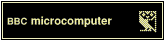
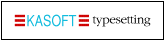

The BBC Microcomputer User Guide was written by John Coll and edited by David Allen for the British Broadcasting Corporation.
Optical character recognition and original formatting effort by Mark Usher.
HTML version maintained by: Kade "Archer" Hansson;
e-mail:
archer@dialix.com.au
Last updated: Monday 12th February 2001
 Contents / Reference section / Previous chapter / Next chapter / Index
Contents / Reference section / Previous chapter / Next chapter / Index
 Contents / Reference section / Previous chapter / Next chapter / Index
Contents / Reference section / Previous chapter / Next chapter / Index